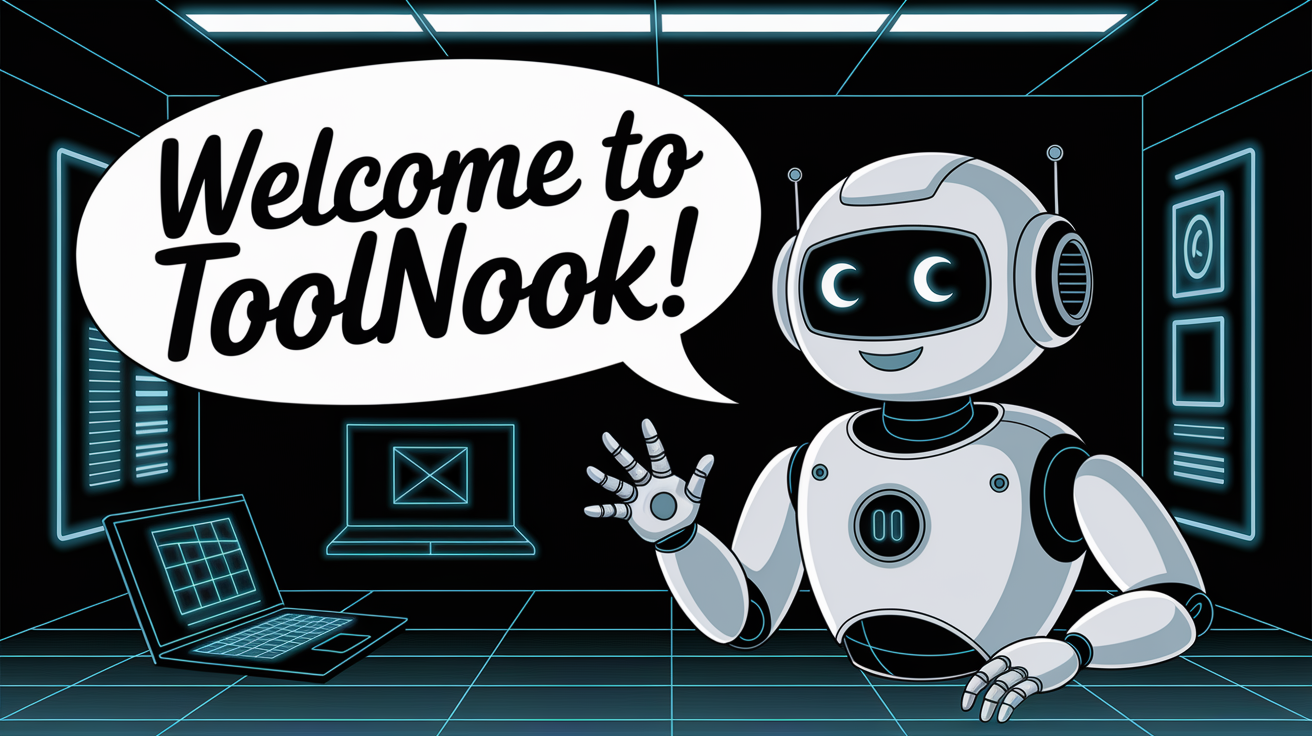Model Context Protocol (MCP) API Explorer
Explore and interact with the Model Context Protocol API in a guided, step-by-step interface.
Step 1: Setup Your MCP Environment
Begin by configuring your MCP API environment and connection details.
Step 2: Define Prompts and Messages
Create the conversational structure for your MCP request.
Step 3: Configure Context
Add and configure context items to provide to the model.
Step 4: Run & Explore Results
Review your MCP request, run it, and explore the results.
Request Summary
Response
Response will appear here after running the request...
Raw JSON response will appear here...
Context item information will appear here...
About Model Context Protocol (MCP)
The Model Context Protocol (MCP) is an open standard that provides a structured way to interact with language models. It enables more efficient handling of context, including flexible context management, insertion, retrieval, and updates.
Learn more at modelcontextprotocol.io.