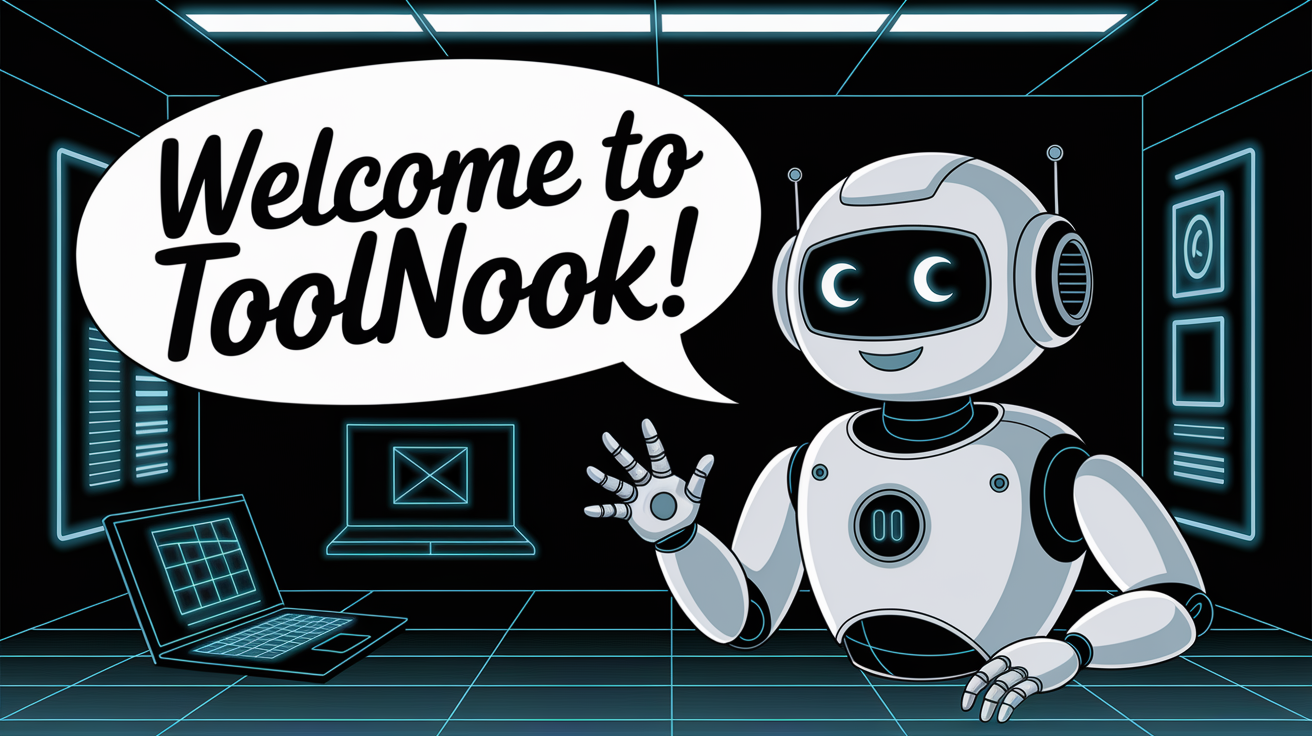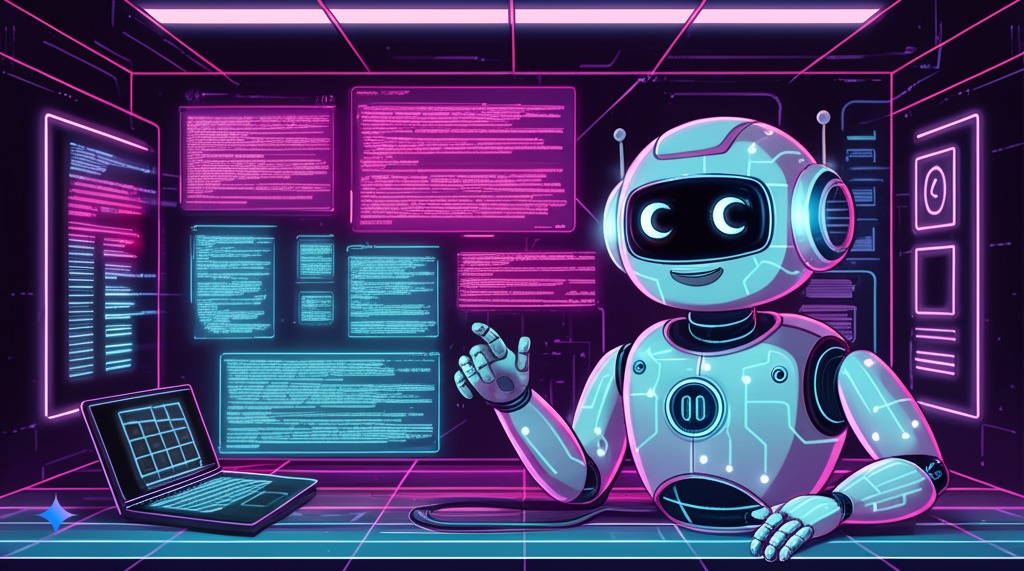In recent years, the software development landscape has undergone a significant transformation with the advent of vibe coding. This paradigm leverages artificial intelligence (AI) to simplify coding, allowing developers to focus more on high-level problem-solving rather than intricate code details. Our latest tool, the Cursor Rule Builder on ToolNook.dev, aligns perfectly with this movement by streamlining the creation and management of Cursor AI rules.
Understanding Vibe Coding
Coined by computer scientist Andrej Karpathy, a co-founder of OpenAI and former AI lead at Tesla, vibe coding represents a shift towards AI-assisted programming. In this approach, developers provide concise problem descriptions and rely on AI to generate the corresponding code solutions. Karpathy describes this method as surrendering to the "vibes" of the AI, allowing it to handle the details of code generation. He notes, "It's not really coding—I just see stuff, say stuff, run stuff, and copy-paste stuff, and it mostly works."
This methodology enables even those with minimal programming experience to create functional software, democratizing software development and reducing the barrier to entry. However, it also introduces challenges, such as potential security vulnerabilities and the accumulation of technical debt due to a lack of deep understanding of the generated code.
The Role of Cursor AI Rules
Within the vibe coding framework, tools like Cursor AI play a pivotal role by providing AI-driven code assistance. Cursor allows users to customize AI behavior through the implementation of specific rules, enhancing the relevance and accuracy of AI-generated code. These rules can be categorized into two main types:
- Project-Specific Rules: Stored in the .cursor/rules directory, these rules offer granular control over AI behavior in different parts of a project. They can include semantic descriptions, file pattern matching using glob patterns, and automatic attachment when matching files are referenced.
- Global Rules: Configured under Cursor Settings > General > Rules for AI, these rules apply across all projects, allowing users to specify consistent AI behavior, such as preferred output languages or response lengths.
Introducing the Cursor Rule Builder
To facilitate the creation and management of these rules, we developed the Cursor Rule Builder, accessible at ToolNook.dev. This tool is designed to simplify the process of customizing Cursor AI behavior, making it more accessible to developers at all levels.
Key Features of the Cursor Rule Builder:
- User-Friendly Interface: The tool provides a form-based UI where users can input rule names, file patterns (with presets for common languages like React, Node.js, Python, etc.), descriptions, and detailed AI instructions.
- Templates for Common Scenarios: Predefined templates are available for code style guides, documentation standards, testing protocols, and more, allowing users to quickly implement best practices.
- Real-Time Preview: As users input their configurations, a live preview of the rule is generated, providing immediate feedback and ensuring accuracy before implementation.
- Easy Integration: Once a rule is created, users can save it, copy it to the clipboard, or download it for seamless integration into their projects.
Enhancing Vibe Coding with Cursor Rule Builder
By utilizing the Cursor Rule Builder, developers can enhance their vibe coding experience in several ways:
- Consistency: Establishing clear AI rules ensures that the AI-generated code adheres to the project's coding standards and architectural guidelines, maintaining consistency across the codebase.
- Efficiency: With predefined templates and an intuitive interface, the tool reduces the time required to set up AI behavior rules, allowing developers to focus more on creative problem-solving.
- Customization: The ability to define project-specific and global rules provides flexibility, enabling developers to tailor AI assistance to the unique needs of each project.
In conclusion, as vibe coding continues to reshape the software development landscape, tools like the Cursor Rule Builder are essential in harnessing the full potential of AI-assisted coding. By simplifying the creation and management of Cursor AI rules, our tool empowers developers to code more effectively, efficiently, and in harmony with the evolving dynamics of AI-driven development.